All links will open in the same tab/window. Right-click to keep this page open and open links in a new tab/window.
Overview of steps required
There are only three simple steps, ….
Here is a 40-second video ….
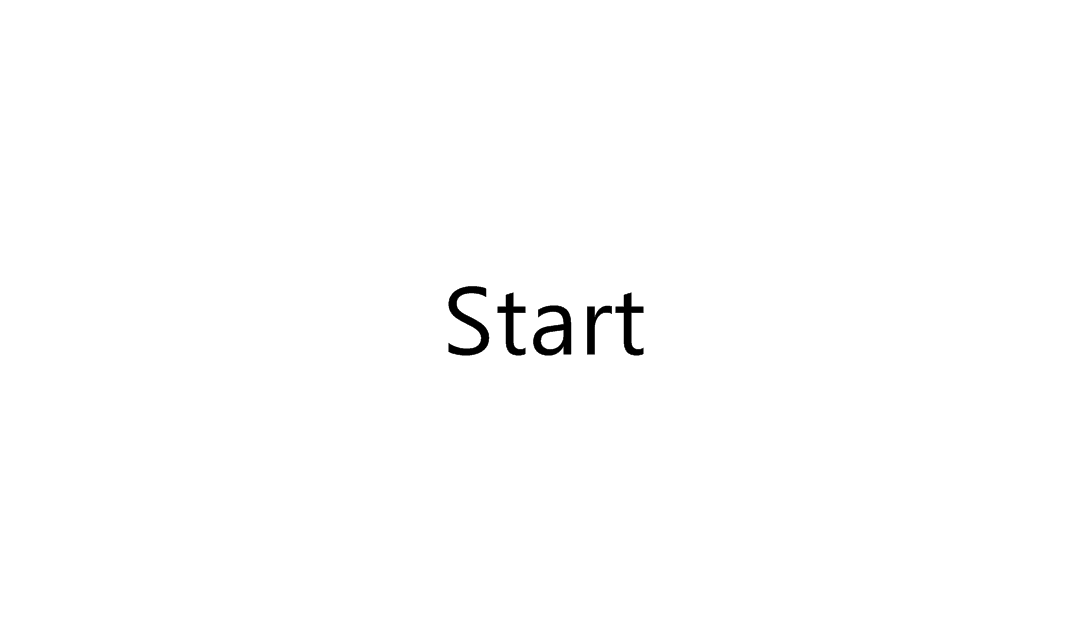
1. Fork (copy) the Beautiful Jekyll project
Fork the repository by clicking the Fork button on the top right corner in GitHub.
2. Rename the project to <yourusername>.github.io
Click on Settings at the top (the cog icon) and on that page you’ll have an option to rename the project (Repository name). This will create a website with the Beautiful Jekyll template that will be available at https://<yourusername>.github.io within a couple minutes (check out the FAQ if you want to use a different project name). If after a few minutes your website is still not ready, try making any edit to any file, just to force GitHub to re-build your site.
3. Customize your website settings
Edit the _config.yml file to change any settings you want. To edit the file, click on it to view the file and then click on the pencil icon to edit it (watch the video tutorial above if you’re confused). The settings in the file are self-explanatory and I added comments inside the file to help you understand what each setting does. Any line that begins with a hashtag (#) is a comment, and the other lines are actual settings.
Note that in the video above I only edited one setting in the _config.yml file. You should actually go through the rest of the settings as well. Don’t be lazy, go through all the settings!
4. Congratulations! You have a website!
After you save your changes to the _config.yml file (by clicking on Commit changes as the video tutorial shows), your website should be ready in a minute or two at https://<yourusername>.github.io. Every time you make a change to any file, your website will get rebuilt and should be updated in about a minute or so. Your website will be initialized with several sample blog posts and a couple other pages.
Note that this was the easy way to create your website, but it does come at a cost: when Beautiful Jekyll gains new features in the future, updating your website to include all the latest features is cumbersome. See the FAQ for help with upgrading in the future.
The hard way (using ruby gems)
If you followed the easy method above, then you already have your site and you can skip this section! If you want to use Beautiful Jekyll as a ruby gem instead, follow the advanced installation instructions. This is harder to set up initially, but it makes it super easy to keep your site up to date with Beautiful Jekyll when more features are added in the future.
My website
- Melyanna.net My landing page. Currently work in progress.
Places I haunt… In Italian
- Taccuino digitale This where I write in my native language. Powered by write.as
Useful stuff, and things I like
-
Twine An open-source tool for making interactive stories and games. Very easy learning curve, lots of fun.
-
Sortingh.at Tool that gives personalized resources to help get started making games. By Zoë Quinn.
-
Icon generators Make cool avatars and icons, like the ones I am using in this blog.
-
Subtle Patterns The background images of this blog come from this site.